Surely you've searched for "how to download CRLV Digital", haven't you? The Vehicle Registration and Licensing Certificate in electronic format is a reality throughout Brazil for your convenience.
For Denatran, CRLV Digital must be provided to drivers, so all Detrans throughout Brazil have this mission. And in this post, you will see more about how you can download this digital document.
The CRLV Digital has all the information of a traditional document, the printed one, and with the same legal validity. Its emission in digital format, you can do it yourself, from your cell phone or PC.
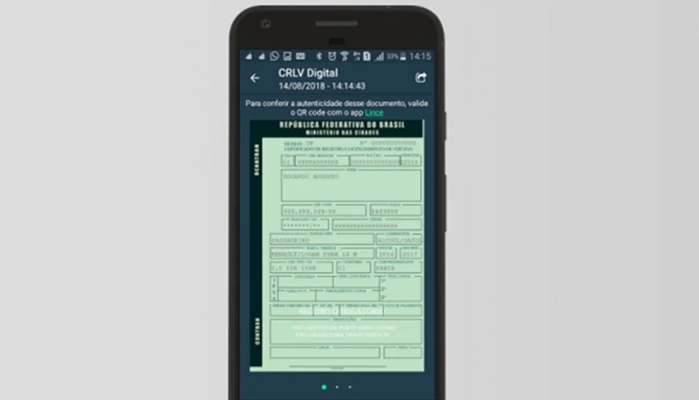
About the CRLV (Vehicle Registration and Licensing Certificate)
The CRLV is a must-carry moment for drivers, just like the traditional driver's license. CRLV Digital has become an option if you don't want to carry the paper document.
This document can only be issued in traditional or electronic format. But only if the owner of the vehicle has paid off the debts related to taxes, charges or fines, linked to the vehicle.
It is also necessary to pay the DPVAT insurance (Personal Injury by Land Motor Vehicles), which is an insurance that offers some coverage to the injured person or victims of land accidents.
CRLV: how the digital format started and other information
The digital CRLV has existed since 2018, but it was only from 2020 that it became available to all Brazilians. The authenticity of the CRLV document is guaranteed by reading a QR Code.
This document in electronic format came into use after the start of the Pandemic, when people were in quarantine and could not be attended to in person by the Detran of the states.
Currently, almost all states in Brazil are able to provide the document in electronic format. But for the issuance of your CRLV, you need to have your situation regularized.
How to download CRLV Digital – if you are a legal entity
And if you are a legal entity, you do not need access through the Digital Transit card application. You will enter the Denatran Services portal.
Then, go to the Services Menu, you need to have the digital certificate – ICP Brasil (A1 or A3), it is provided to the legal entity that owns the vehicle. Then go to the field where the vehicles are displayed.
For the CRLV Digital for a legal entity, select the name of the person you are looking for; click on the desired vehicle and download the CRLV in pdf format. The document is downloaded to the cell phone or PC; and you can print.
Step by Step on how to download CRLV Digital – if you are an individual
Let's see how simple it is to download CRLV Digital. Just have your cell phone in hand. If you don't know how to do it, no problem. Ask someone in your family or friend for help, right?
- Download the Carteira Digital de Trânsito app, which is available on Google Play or the Apple Store, depending on your device;
- Click enter with gov.br and make your registration if you don't already have one;
- Then, click on “Touch Here” to add a CRLV;
- Put the Renavam identification, and then enter the code that appears in your CRV (how to find it? See below).
The Traffic Digital Wallet application is available for Android and iOS systems. So, don't waste time, download your document.
How to find the security code that is requested?
When downloading the Digital CRLV, see how to have the CRV security number, which you will be asked to access the CRLV in the Digital Traffic Card application. It has eleven characters. Ask someone for help if you have difficulty.
This code is at the top right of your document. The CRV is the former Single Transfer Document, also called a sales or purchase receipt. You will find it easily.
Remember the CRV, you don't need to carry it, just keep it safe in case you need to change ownership of the vehicle, or if there are changes to any aspect of the vehicle.
How to download and install free digital CRLV?
FREE DIGITAL CRLV ? CRLV DIGITAL ON CELL PHONE ?The digital CRLV (Vehicle Registration and Licensing Certificate) is an electronic version of the document that proves the vehicle's licensing.
To download and install the digital CRLV, it is necessary to follow some steps that may vary depending on the Detran of each state in Brazil. Here is a general guide that you can adapt according to your state's specific instructions:
1. Check availability in your state:
Before you start, check if your state's Detran offers the digital CRLV option. Not all Brazilian states have adopted this technology, and the rules may vary.
2. Download the official Detran app for your state:
Generally, Detran provides an official application to offer online services, including the digital CRLV. Access your mobile device's app store (Google Play Store for Android or App Store for iOS) and search for the Detran app for your state.
3. Install the application:
Click to download and install the Detran application on your device.
4. Register on the application:
Open the app and follow the registration process. Generally, you will need to provide some personal data, the Renavam number (National Motor Vehicle Registry) and other specific information.
5. Data Verification:
After registering, the application may ask you to confirm some data. Make sure you provide the correct information to ensure successful verification.
6. Check the availability of the digital CRLV:
Within the application, look for the option referring to digital CRLV. It may be indicated as “My Documents” or something similar. Check if the service is available and if you meet the requirements.
7. Issue the digital CRLV:
If the service is available, follow the instructions to issue the digital CRLV. This may involve confirming data, paying fees, or other procedures, depending on your state's rules.
8. Download the document:
Once the process is complete, you will usually be able to download the digital CRLV directly to your mobile device.
9. Store digital CRLV securely:
Be sure to store the digital CRLV in a secure location on your mobile device. You may need to present it at traffic checks, so have easy access to the document when needed.
Keep in mind that these instructions are general, and the exact process may vary depending on your state's DMV.
Be sure to consult your state's specific information on the official Detran website or through the app itself for precise guidance on how to download and install the digital CRLV.





