How about some good tik tok tips! It really is the social network that has grown the most in recent years, there are people already making a lot of money on this social media! We are going to give you super important tips in this article, for you who want to start on the most important social network of the moment! Really the world of technology has brought super interesting options.
It is quite true that it is practically impossible to live without having a social network, even more so if you use the media for your work, in this way, Facebook, WhatsApp, Instagram Tik Tok, are super important for you to leverage your business, or that is, for you to increase your earnings through the tools that social media offer.
For that reason, let's give tik tok tips for you to start on the social network in a killer way! That is, already learning all the settings for maximum absorption and engagement with your target audience. It is worth remembering that Tik Tok is not just a dance app, there are very peculiar and important engagement tools.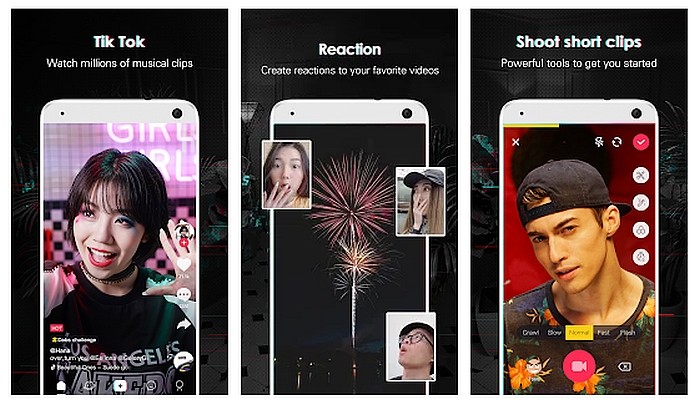
Tik Tok tips
The first good tip we're going to show you is to teach you the step-by-step process to create a "SlideShow" with your photos. It is worth remembering that the platform allows its users to create videos from a sequence of photos chosen from their cell phone. That way, it's very easy to create a ”SlideShow”, in a few clicks, you can already publish your likes.
To do this, just click on the icon with a "+" sign, which is right in the middle of the screen, then just click on "carry out the process now", now just click on each photo you want, that way, at the end of choosing all the photos at once, just click on "next" and then on "publish". Remember that you can add a song, as well as create some effects and apply some filters at the end.
We are going to teach you now, a very useful tip, in case you want to delete some content like a video for example, that way, just click on "profile" and open the video in question. Soon after, just click on the three dots that are on the right side in the corner, now just swipe left to find the "delete" option. Now just click to confirm action.
Other Tik Tok tips
Now, if you want to turn videos into "gifs", it's very simple too, as the platform has a very interesting and native feature, which allows the user to save their clips in this format. That way, the animation is created automatically. To start the process, just click on your "profile", and then click on the video you want to make the gif, then just click on the three dots at the top of your screen on the right side, and navigate through the menu until you find the option "share as gif", you have to wait for the platform to convert, once it is finished, just click on "generate".
Step by step and important tools
- Download videos: the application natively offers the option of downloading videos, for that you just have to click on the icon and download the video.
- Another important tool is the possibility for you to follow the “Trends” challenges, in addition to the songs, with the famous “challengers”, in this way, all the content ends up being more viral.
- Creating a QR code to find your Tik Tok: first of all, it is worth remembering that everyone who is part of the social network already has their own QR Code. This resource is worth a lot, because that way we don't confuse the profiles.
- And finally, you can use music from other videos in your publications, for that, just open the video, and click on the sound, which is just below, then just choose the option "use this sound".
Other Resources
Did you know that it is possible to use the green screen feature on Tik Tok? Through it, you can change the background of your video. This tool is really cool, because if you want to create effects like the ”Chroma Key”, just use this option, the result is very realistic and very interesting. It is also worth noting that the Chroma Key is a resource used in cinema for decades to create very realistic backgrounds.
You can also use effects directly on the voice, so your publications will be much more engaged. The platform allows the user to add some very interesting effects, we can have a lot of fun, such as modifying the voice as if it had absorbed helium gas, in addition to being able to make your voice very electronic.
To use the voice effects, just click on the icon with the "+" sign, which is in the middle of the screen, then just record your video. Now all you have to do is click on "check", to continue, after that you can select your effects, in the "voice effects" tab, there the user will be able to add his preferred effects.
private account
This feature allows only people you want to be able to follow you, as well as view all of your posts. To do this, just close your Tik Tok account and access the "profile" option at the bottom of the right side of the screen. After that, just click on the “privacy” option.
Finally, you just need to enable the icon that has a “key” design, with the term “private account”, in this way, you will have finished the process to leave your account completely private. It is worth remembering that, like any other social network, you need to be careful with the time of use, so that it does not become an addiction in your life.
Bearing in mind that we already have a lot of social media such as Facebook, Instagram and WhatsApp, if you even make a Tik Tok, there will already be four social networks for you to manage, so you will need to be careful not to stay on your cell phone all day, causing serious eye and mental damage.
How to download the app
If you want to start using Tik Tok, with all the app's features and tools, just enter its virtual app store, that way, just look for the Tik Tok option, the installation and download process is done like any other. application that you already have installed, that is, everything is very simple and fast.
For more information, visit our apps category. It is worth remembering that there are people who are spending the whole day on social media, the person opens Instagram, jumps to Facebook, then goes to Tik Tok, then to WhatsApp, spending almost the whole day on the media, really this is very harmful, the final tip is to use it with caution.
Good luck!





